Power-over-Ethernet Parameters
Controller software supports power-over-Ethernet (PoE), also known as inline power, parameters for the AP1131 and the AP1242 in the controller GUI. To access these parameters, click Wireless and then the Detail link of the desired access point. The new parameters appear on the All APs > Details page under Power Over Ethernet Settings.
These parameters enable you to configure inline power and power injector settings for an AP1131 or AP1242:
• Pre-Standard State—Check this check box if the access point is being powered by a high-power Cisco switch. These switches provide more than the traditional 6 Watts of power but do not support the intelligent power management (IPM) feature. These switches include:
Pre-Standard State—Check this check box if the access point is being powered by a high-power Cisco switch. These switches provide more than the traditional 6 Watts of power but do not support the intelligent power management (IPM) feature. These switches include:
– WS-C3550, WS-C3560, WS-C3750,
WS-C3550, WS-C3560, WS-C3750,
– C1880,
C1880,
– 2600, 2610, 2611, 2621, 2650, 2651,
2600, 2610, 2611, 2621, 2650, 2651,
– 2610XM, 2611XM, 2621XM, 2650XM, 2651XM, 2691,
2610XM, 2611XM, 2621XM, 2650XM, 2651XM, 2691,
– 2811, 2821, 2851,
2811, 2821, 2851,
– 3620, 3631-telco, 3640, 3660,
3620, 3631-telco, 3640, 3660,
– 3725, 3745,
3725, 3745,
– 3825, and 3845.
3825, and 3845.
Do not check this check box if power is being provided by a power injector or by a switch not on this list.
• Power Injector State—Check this check box to enable the power injector state for an access point. This parameter is required if the attached switch does not support IPM and a power injector is being used. This parameter is not required if the attached switch supports IPM.
Power Injector State—Check this check box to enable the power injector state for an access point. This parameter is required if the attached switch does not support IPM and a power injector is being used. This parameter is not required if the attached switch supports IPM.
• Power Injector Selection—This parameter enables you to protect your switch port from an accidental overload if the power injector is inadvertently bypassed. It appears if you check the Power Injector State check box above. Choose one of these options from the drop-down box to specify the desired level of protection:
Power Injector Selection—This parameter enables you to protect your switch port from an accidental overload if the power injector is inadvertently bypassed. It appears if you check the Power Injector State check box above. Choose one of these options from the drop-down box to specify the desired level of protection:
– Installed—This option examines and remembers the MAC address of the currently connected switch port and assumes that a power injector is connected. Choose this option if your network contains older Cisco 6-Watt switches and you want to avoid possible overloads by forcing a double-check of any relocated access points.
Installed—This option examines and remembers the MAC address of the currently connected switch port and assumes that a power injector is connected. Choose this option if your network contains older Cisco 6-Watt switches and you want to avoid possible overloads by forcing a double-check of any relocated access points.
Note  Each time an access point is relocated, the MAC address of the new switch port will fail to match the remembered MAC address, and the access point will remain in low-power mode. You must then physically verify the existence of a power injector and reselect this option to cause the new MAC address to be remembered.
Each time an access point is relocated, the MAC address of the new switch port will fail to match the remembered MAC address, and the access point will remain in low-power mode. You must then physically verify the existence of a power injector and reselect this option to cause the new MAC address to be remembered.
– Override—This option allows the access point to operate in high-power mode without first verifying a matching MAC address. It is acceptable to use this option if your network does not contain any older Cisco 6-Watt switches that could be overloaded if connected directly to a 12-Watt access point. The advantage of this option is that if you relocate the access point, it continues to operate in high-power mode without any further configuration. The disadvantage of this option is that if the access point is connected directly to a 6-Watt switch, an overload will occur.
Override—This option allows the access point to operate in high-power mode without first verifying a matching MAC address. It is acceptable to use this option if your network does not contain any older Cisco 6-Watt switches that could be overloaded if connected directly to a 12-Watt access point. The advantage of this option is that if you relocate the access point, it continues to operate in high-power mode without any further configuration. The disadvantage of this option is that if the access point is connected directly to a 6-Watt switch, an overload will occur.
– Foreign—This option causes the Injector Switch MAC Address parameter to appear. The Injector Switch MAC Address parameter allows the remembered MAC address to be modified by hand. Choose this option if you know the MAC address of the connected switch port and do not wish to automatically detect it using the Installed option.
Foreign—This option causes the Injector Switch MAC Address parameter to appear. The Injector Switch MAC Address parameter allows the remembered MAC address to be modified by hand. Choose this option if you know the MAC address of the connected switch port and do not wish to automatically detect it using the Installed option.
Release Notes for Cisco Wireless LAN Controllers and Lightweight Access Points for Release 4.2.176.0
Configuring an Access Point's Prestandard Power Setting
An access point can be powered by a Cisco prestandard 15-watt switch with Power over Ethernet (PoE) by entering this command:
config ap power pre-standard {enable | disable} {all | Cisco_AP}
A Cisco prestandard 15-watt switch does not support intelligent power management (IPM) but does have sufficient power for a standard access point. The following Cisco prestandard 15-watt switches are available:
• AIR-WLC2106-K9
AIR-WLC2106-K9
• WS-C3550, WS-C3560, WS-C3750
WS-C3550, WS-C3560, WS-C3750
• C1880
C1880
• 2600, 2610, 2611, 2621, 2650, 2651
2600, 2610, 2611, 2621, 2650, 2651
• 2610XM, 2611XM, 2621XM, 2650XM, 2651XM, 2691
2610XM, 2611XM, 2621XM, 2650XM, 2651XM, 2691
• 2811, 2821, 2851
2811, 2821, 2851
• 3631-telco, 3620, 3640, 3660
3631-telco, 3620, 3640, 3660
• 3725, 3745
3725, 3745
• 3825, 3845
3825, 3845
The enable version of this command is required for full functionality when the access point is powered by a Cisco prestandard 15-watt switch. It is safe to use if the access point is powered by either an IPM switch or a power injector or if the access point is not using one of the 15-watt switches listed above.
You might need this command if your radio operational status is "Down" when you expect it to be "Up." Enter the show msglog command to look for this error message, which indicates a PoE problem:
Apr 13 09:08:24.986 spam_lrad.c:2262 LWAPP-3-MSGTAG041: AP 00:14:f1:af:f3:40 is unable to verify sufficient in-line power. Radio slot 0 disabled.
When this command is enabled via the CLI - the output shown in the WLC GUI is this:
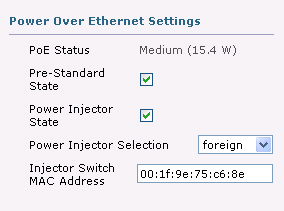 |
| From ccie(w) |

No comments:
Post a Comment